New Online Banking & Mobile App FAQ’s
FOR CHURCHES, click here for your instructions & FAQ page -> Church FAQ Page
Any Member that has not logged in in the past year (since Sep 15, 2021), you will have to Enroll -> Enrollment Instructions
Q: How do I login to the new online banking platform for the first time?
A: Follow these step-by-step instructions:
- You will see the login fields in the upper right hand corner of our main home screen (www.tumcu.org).
- Your Login ID will be your TUMCU Member number. However, if your Member number is less than six digits, you will need to type leading zeros to make your number six digits long. For example, if your Member number is 1234, you will type 001234.
- Your initial Security Code will be the word security, plus the last four digits of the primary account holder’s Social Security Number. For example, if the last four digits of your SSN are 5678, the security code would be security5678.
- After logging in, you will create a new login ID (minimum of 6 letters or numbers).
- Create a new Security Code. First, enter the word security, plus the last four digits of your Social Security Number. Second, create a new security code with at least 9 alphanumerical characters, plus a special character ($, !, @, etc.).
- Select 3 challenge questions and answers (for example, what is your favorite color? Your challenge question answers must be at least 4 characters long. If your favorite color was red, in this instance, the system will not accept that answer.).
- Click to accept the Terms & Conditions.
- Enter your mobile phone number (if you don’t have one, you can enter a home or church number, but you will not get future text alerts.
- You can now view your account.
Q: Will Mobile Deposit be affected?
A: Yes – Mobile deposits via the new mobile app will have some changes, which are listed below.
- Mobile deposits are only allowed on Savings and Checking.
- If you are planning to use a mobile deposit for a loan payment, deposit it into an account, and after the funds have been credited, transfer them to the loan.
- Mobile deposits are typically credited to checking accounts at 5 pm every business day if received and approved by 3 pm. Checks deposited after 3 pm on Fridays will not be credited until Monday near 5 pm.
- Savings deposits are typically credited the next business day before noon.
- Endorse the check with your name and the words ‘For Mobile Deposit Only at TUMCU.’
- You may receive an email stating the deposit has been approved, but that does not indicate that the account has been credited.
- You can view the status of your deposits and processed check copies on the app.
Q: Will Bill Pay be affected?
A: No. People/Merchants that you already have in Bill Pay will still be there following the conversion. If you have any payments scheduled currently, they will go out as scheduled, even through the conversion. Bill Pay users will not be able to access Bill Pay on September 14, the day of the conversion process. Any payments scheduled on that day will still be made, but you simply cannot access Bill Pay on that day.
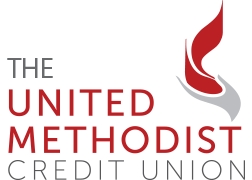
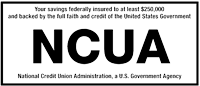
 Equal Housing Lender - We do business in accordance with the Federal Fair Housing Law and the Equal Housing Opportunity Act.
Equal Housing Lender - We do business in accordance with the Federal Fair Housing Law and the Equal Housing Opportunity Act.


