FAQs
Sending an Encrypted File to TUMCU:
Sometimes we may need you to send us an important file. Thanks to our file inbox system, you can send us any file we might need from you without having to worry about your personal information going through email and being stolen or getting lost. Here are the steps to sending us your encrypted file:
1. Go to TUMCU’s File Inbox Service by clicking here -> TUMCU File Inbox
2. Click on Choose Files or drag files from your computer into the box.
3. Confirmation of the file being uploaded will appear that it has been sent to TUMCU.
How To Deposit Funds:
1. You can deposit checks with our mobile app.
2. Take advantage of our shared branch network by finding a shared branch near you with our Shared Branch Locator.
3. Mail your checks or payments to us at: PO Box 13680 Richmond, VA 23225
How To Register For Online Banking:
1. Your Login ID will be your TUMCU Member number. If you Member number is less than six digits, you will need to type necessary leading zeros (0) to make your number six digits long. For example, if your Member number is ‘1234’. you will type in ‘001234.’
2. Your initial Security Code (password) will be the word ‘security’, plus the last four digits of the primary account holder’s Social Security Number. For example, if the last four digits of your SSN are ‘5678’, the security code would be ‘security5678.’
How To Send a Wire to TUMCU:
To send a wire to the The United Methodist Credit Union you will need to give the sending financial institution the following information:
1. The wire (domestic or foreign), should be sent to:
CORPORATE ONE FCU:
ABA/Routing # 244084264
Address: 8700 Orion Place, Columbus, OH 43240
2. With further credit to:
The United Methodist CU, # 251082673 ABA/Routing number.
Address: 7305 Boulder View Lane, Richmond, VA 23225
3. And final credit to:
Your member number (3-5 digits)
Your account type (savings or checking)
Your name
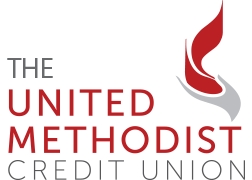
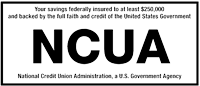
 Equal Housing Lender - We do business in accordance with the Federal Fair Housing Law and the Equal Housing Opportunity Act.
Equal Housing Lender - We do business in accordance with the Federal Fair Housing Law and the Equal Housing Opportunity Act.


